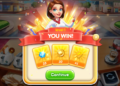What is a pdf?
Pdf stands for portable document format. The Portable Document Format (PDF) can be edited, you need to learn how to make pdf editable. It is a file format designed by Adobe in 1992 to deliver documents in a style that is independent of applications, hardware, and operating systems, including text formatting and pictures, allowing them to be accessed by anyone using any device, such as a Smartphone, laptop, or tablet.
Aside from simple text and pictures, PDF files can contain logical structural components, interactive features like annotations and form-fields, layers, media (including video material), three-dimensional objects, and a number of other data formats. To support workflows that require these characteristics, the PDF specification additionally includes encryption and digital signatures, file attachments, and metadata.
Purpose of pdf files
PDF files are designed to be viewed rather than edited. One of the reasons PDFs are so popular is because they can preserve document layout, making them easier to share and ensuring that they look the same on every platform. Sharing the newsletter as a PDF file ensures that everyone can see it the way you wanted them to present.
How pdf files came into scenario?
In year 1993, Adobe Systems released the PDF specification which was freely available. In the beginning, PDF was primarily used in desktop publishing workflows, and it competed with a number of formats, including Common Ground Digital Paper, Farallon Replica, and even with the Adobe’s own post script format.
Adobe controlled PDF until July 1, 2008, when it was released as an open standard and published by the International Organization for Standardization as ISO 32000-1:2008, at which point control of the specification shifted to an ISO Committee of volunteer industry experts. Adobe published a Public Patent License to ISO 32000-1 in 2008, offering royalty-free rights for all Adobe patents required to create, use, sell, and distribute PDF-compliant implementations.
Adobe’s conventionally accepted and widely used technologies, including the XML forms architecture (XFA) and JavaScript extension for Acrobat, are referenced by ISO 32000-1 as normative and indispensable for the full PDF 1.7, the sixth iteration of the PDF specification that became ISO 32000-1, was used to implement the ISO 32000-1 specification. The specifications for these proprietary technologies are only available on Adobe’s website and are not standardised. Many of them are also not supported by common third-party PDF implementations.
In December 2020, the second edition of PDF 2.0, ISO 32000-2:2020, was published, including the clarifications, corrections, and major changes to normative references. ISO 32000-2 does not include any proprietary technology as normative references.
Need of pdf files
Most of the time, we produce our papers in Microsoft Word and share them as.docx files, which are Word’s default file type. There’s no guarantee that everyone will be able to open and view the newsletter unless they have Microsoft Word installed on their machines. Because Word documents are designed to be modified, it’s possible that some of the layout and text in your document will be changed.
PDF files, on the other hand, are primarily intended for viewing rather than editing. One of the reasons PDFs are so popular is because they can preserve document layout, making them easier to share and ensuring that they look the same on every platform. Sharing the newsletter as a PDF file ensures that everyone can see it the way you intended.
Usage pdf files
Pdf files are particularly useful since we can convert them to document format, which makes sharing enormous files a breeze. They also have a lot of capabilities. However, we may encounter the issue of modifying pdfs on a regular basis. We all know how to use pdf files, but we may not know how to make pdf editable or just alter the material we want.
Some people may use the traditional method of converting files to document format, modifying them, and then converting them back to pdf format. This is a lengthy and time-consuming process. PDFs are designed to be modifiable to save time and effort.We may quickly change them utilising a variety of internet editing tools, some of which are free and others which may require payment.
Editing in pdf files
Today, PDF documents are one of the most widely used file formats. One of the reasons they’re so popular is that they may assist maintain document layout, so PDFs look the same on any device. And, unlike other file types, most PDFs are designed to be viewed rather than edited. It’s possible that you’ll come across a PDF that allows you to enter information such as your name and address.
Form fields are a feature of these PDFs that allows you to type new information into the document and save your changes. For example, pdf files may include multiple form fields where you may enter your name, address, and other details.
Now comes the topic of how to make a pdf editable for a variety of uses. For simple PDF editing, there are numerous free internet applications available. Many of these tools, on the other hand, display deceptive adverts or ask you to sign up for or pay for things you don’t require. Online pdf editors, DocHub, SmallPDF, and others are some of the more fascinating pdf editing tools. Additionally, for a price, Adobe Acrobat provides the ability to modify PDF files. It also includes a number of features that make PDFs more editable and presentable as part of the subscription.
There are numerous things we can do with pdf files, from how to use them to how to make pdf editable to how to make them more complex. PDF files are extremely dependable because they preserve the original formatting of the files, can be password-protected, have a smaller file size than other file formats, are platform independent, and are easily readable formats, and they also allow you to access URLs directly from the pdf files without having to convert them. It is a file format designed by Adobe in 1992 to deliver documents in a style that is independent of applications, hardware, and operating systems, including text formatting and pictures.
Read Also: Hoverboard Go Kart Attachment