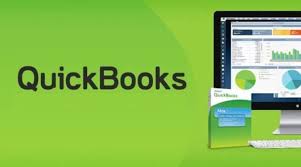The QuickBooks desktop is one of the most widely used small business accounting applications. It is affordable and easy to use that ideal for both small and growing businesses. This offers you four distinct desktop editions like QuickBooks Pro, QuickBooks Premier, QuickBooks Enterprise, and QuickBooks Accountant.
In this article, we discuss what is Quickbooks and its best features including its benefit You have to read the post till the end to know more.
Features of QuickBooks Desktop
Below are the following features of the QuickBooks desktop and its benefits:-
1. Streamlined Bank Feed
This feature is for you if it takes so much time to enter bank transactions every month. With the help of this feature, you can automatically categorize bank transactions with more details by using enhanced rules, batch editing, and match improvement.
Its Benefits
- The data integrity improves with better matching and less manual entry.
- Import the bank feeds automatically by categorizing or batch-editing the transaction by accounts, classes, and payees.
- It will fastly review or fix the discrepancies of transactions.
- Increase the efficiency and flexibility with improved rules that you can quickly search for and define the categorization criteria.
2. Automated Receipt Management
The owner and manager spend more time on making expense receipts manually, but now by using and downloading updated QuickBooks desktop mobile apps to capture the receipt data they can automatically manage and create the receipt expense transactions in QuickBooks.
Its Benefits
- There is no loss of receipts- you can take an image through the mobile app.
- There are no more stuffing shoe boxes with receipts. The QuickBooks store the digital copies in the user’s computers.
- No more manual data entry- the import bank feeds faster by automatically categorizing or batch editing your bank transactions by payees, accounts, and classes.
- It saves time by automatically creating categorized receipt expense entries using the QuickBooks desktop mobile app.
- By attaching the digital receipt, it stays organized to expense transactions for adult trials.
- At once, it can categorize and record multiple receipt transactions.
- With the easy and efficient review, the process gets peace of mind.
3. Rule-Based Customer Groups
You can easily manage the progress of customers across multiple features by creating rule-based customer groups based on a variety of criteria, including customer type, status, location, and balance.
Its Benefits
- The automatic add/remove customers from the group based on pre-defined conditions that help you to enhance the management, insights, and communication.
- By creating customer groups stay organized that help you to contact or manage separately.
- Better insight into the customer type, status, location, and balance.
4. Automated Statements/Payment Reminders
The automation of frequently sent statement emails, tailored to the needs of individual customers, is now available for business owners who remind customers of their overdue balances. Sending statements with the payments links will help customers to settle the balances immediately via the online payments portal.
Its Benefits
- It saves time by automating the recurring statements to different customer groups based on their needs.
- Get paid faster by regular reminders.
- It stays on top of outgoing statements by reviewing them.
- With late-paying customers, it saves your time by reducing the need to follow up.
- Customize the reminders for specific customers.
5. Advanced Inventory Improvements in Enterprise
As a result of new inventory features released in 2018, 2019, and 2020, Intuit’s 2024 release will make managing warehouse inventory in QuickBooks easier for business owners. The features are improved data level permissions, barcode label prices, improved landed cost calculations, and alternate vendor reports that will help streamline your inventory management.
You Also Visit us Zeelase For More Informative Blogs
Its Benefits
- It enhances security and confidentiality by limiting user access to only specific data, transactions, and reports.
- Increase productivity by improving the delegate user permissions.
- You can save time by avoiding workarounds.
- Customize the user access to view, edit and delete the specific customers, vendors, and data.
- Using barcodes can track inventory, you can quickly control it and monitor its availability. It enables businesses that rely heavily on lists like the manufacturing industry, to manage their stock and remove errors.
- You can easily forecast item demand, control your inventory levels, and boost business growth. Also, customize inventory reports and add additional fields.
- The sales ratio is required for the growth of any manufacturing sector. Sales flow is determined by a variety of factors that includes current market rivalry, strategies, and vendor availability.
- It enables you to monitor your cost through different ways easily and introduce more effective inventory management steps.
- Coming soon are the serial or lot number requirements.
6. Payroll Liability Reminders
Taking the time to create a notices calendar ensures that the small business owner is aware of upcoming payroll tax and liability payments.
Its Benefits
- You can easily get reminders outside the updated QuickBooks Desktop on your phone/laptop about the liability payments deadline.
- Hold on to the money a little longer and pay liabilities on time.
- You can tack the different deadlines to pay liabilities and get reminders.
Conclusion!
Above we discussed the best features of the QuickBooks desktop. Hope that all the mentioned information is useful and productive for you. If you want to know more about this then feel free to check out our other posts also any time.
Find Informative Blogs on this site: www.zeelase.com